Update on the website construction (Products page)
The product page is one of the most important pages. Therefore, it needs to be appealing and straightforward so the users could have a good user experience. Thus, when I started constructing the product page on my e-commerce, I tried to make it simple yet informative.
First, I started to add the product:
The first product I added was the double chocolate chip cookies.
I started by adding photos of the product.
 |
| Adding photos of the product ( editing page) |
It is essential to add clear photos, as the photos of the product are one significant element that could attract the consumer.
 |
| The photos (product page ) |
Second I choose the name, added a brief description, and set the price:
Choosing a name that suits the purpose of the product is important so that the consumer could have an idea of the product even before clicking on the product.
Another important element is the price. Therefore, to set a good price that would attract the customer, analysing the competitor's website is a good idea.
Finally, an informative yet short description of the product.
 |
| Name, price, and description( editing page) |
 |
| Name, price, and description ( product page) |
There are some other features that could take the product page to the next level.
 |
| The delivery and allergens information (the editing page) |
 |
| The delivery and allergens information(product page) |
 |
| The sharing option |
 |
| The options (editing page) |
 |
| The options section (product page) |
Finally, the product ID (SKU):
Finally, setting a unique ID for every product on your e-commerce. This step is vital, especially when building the database.
 |
| The SKU(editing page) |
I decided to add the initials in each product and change the numbers. As shown in the photo above, this was the first added product, so its ID is RC0000. The RC is in every product, and the other 4 digits are what will be unique.
 |
| The SKU(product page) |

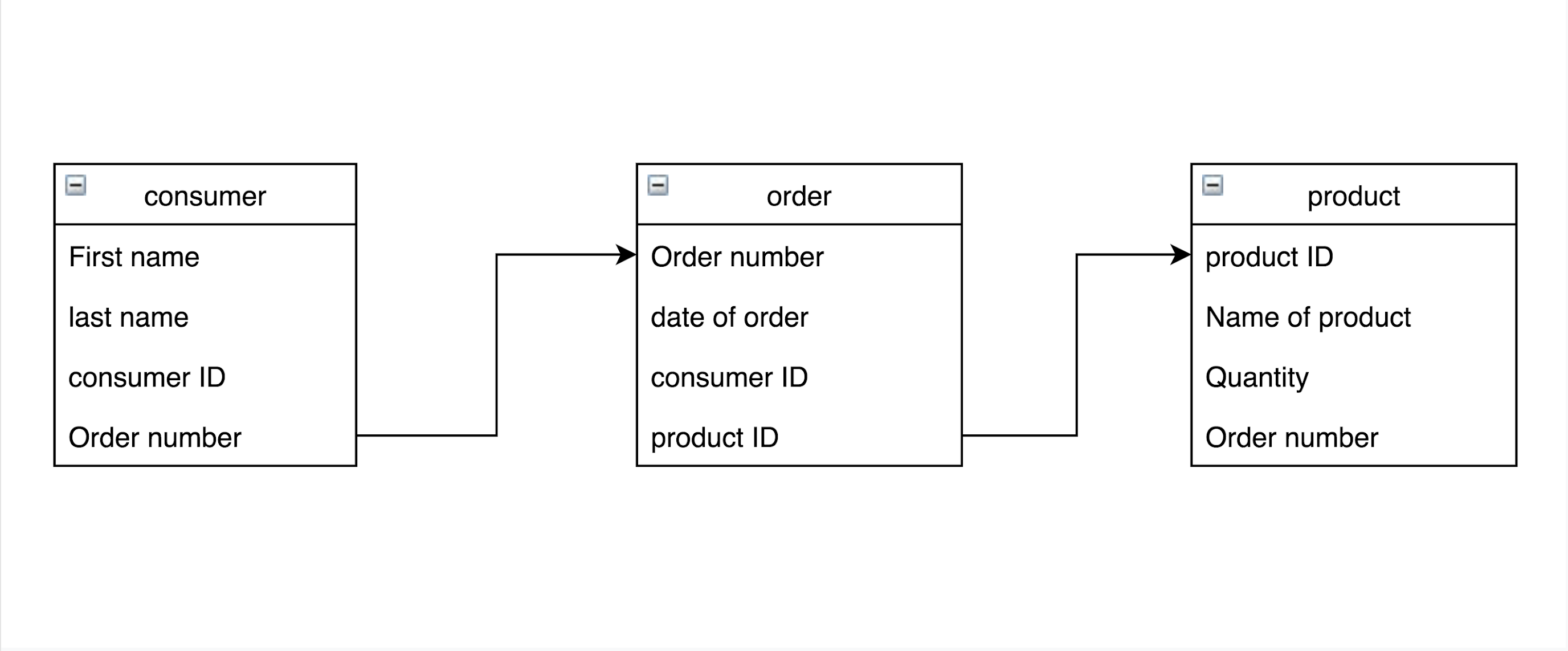

Comments
Post a Comment