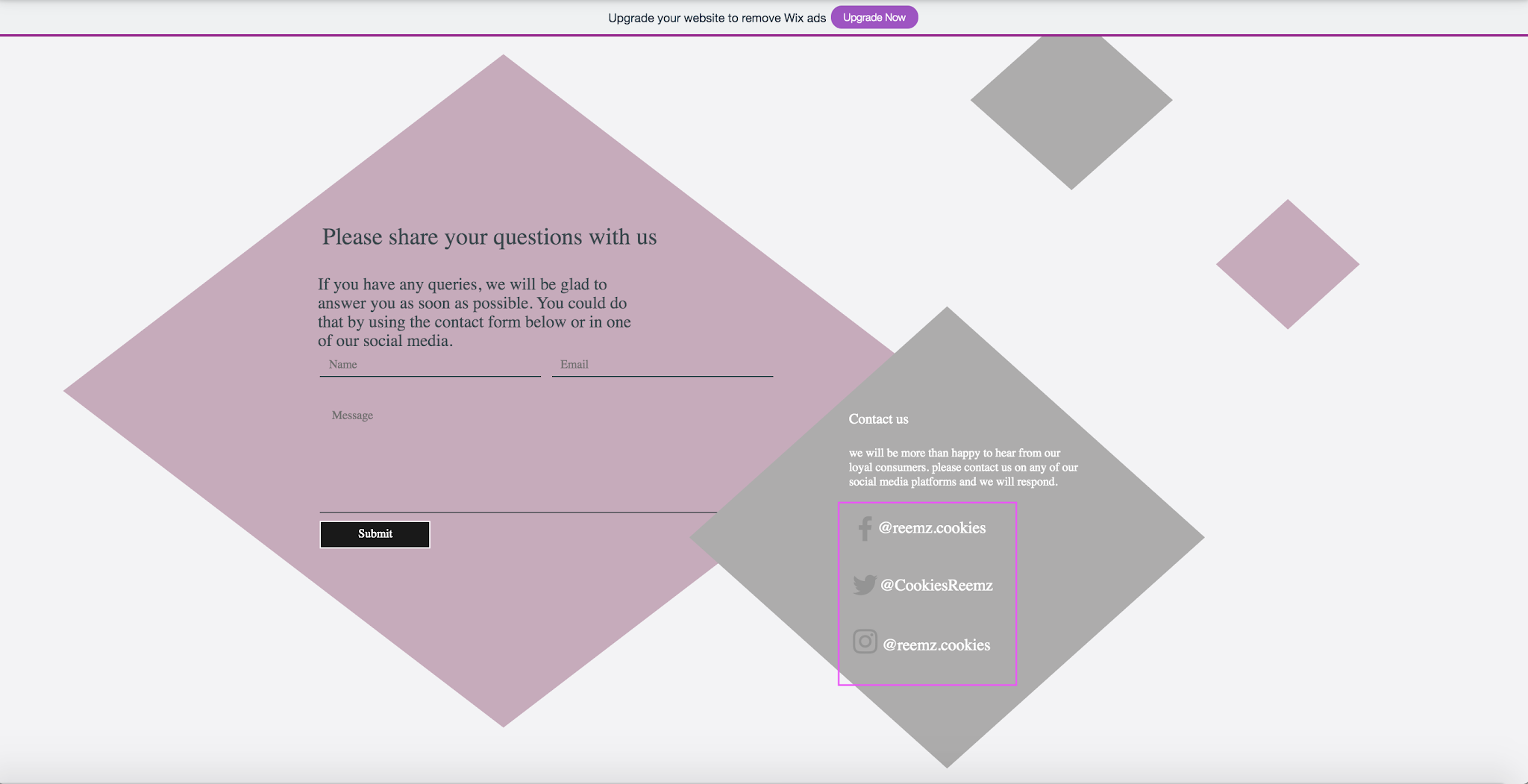alt tags and title tags in HTML

There are two attributes that could be used as descriptive to elements in HTML: alt attribute and title att attribute and title attribute (Doyle, 2008) . alt attribute: alt attribute is used to describe an element in case the browser didn't show the element such as img, area, input, and applet. Further, alt is not a tag as some might think because a tag is what comes between < >, while alt comes within the tag (Doyle, 2008) . For example: alt attribute can be used in the img tag, thus, if the image didn't show for the user the image description will show ( W3schools, 2021) . copy-free photo for instance, if this image was used in a website the following alt attribute can be used: < img src ="img_cookie.jpg" alt ="double Chocolate chip cookie" width ="500" height ="600" > title attribution: The title attribute adds a description to an element as well, yet it does not work as the alt attribute. The title attribute could p