Order form
I created a product list using excel. The product list requires a number of formulas which will be explained in this post.
First, The Lists:
 |
| The product list |
 |
| The consumer list |

1- I used a formula to show the price associated with the product chosen; thus, if there was a product, it would show its price; otherwise, it will show nothing. The formula is written above, the IF function followed by productLookup list because it is connected to the product name. Therefore, if a product was chosen from the productList, the price of the product will appear.
For example, when the chocolate chip cookies product was chosen, its price appeared automatically, as shown in 1.1.
 |
| 1.1 |
2- To show the total, we need to multiply the price by the quantity. The formula should be input as =C10*D10. However, as what was done on the price column, we want the total to appear if the product was chosen. Thus, the IF function was used again.
3-Finally, to show the address and city of the shiping, the IF function was used again, but this time the consumerLookup list was used since it is connected to the consumer's name. Thus, since the IF function was used, the address and postcode and the city will not appear unless the consumer name was chosen, as shown in 1.2.
 |
| 1.2 |
The Product list will show the shipping address, the quantity, and the total.
 |
| The Product list |

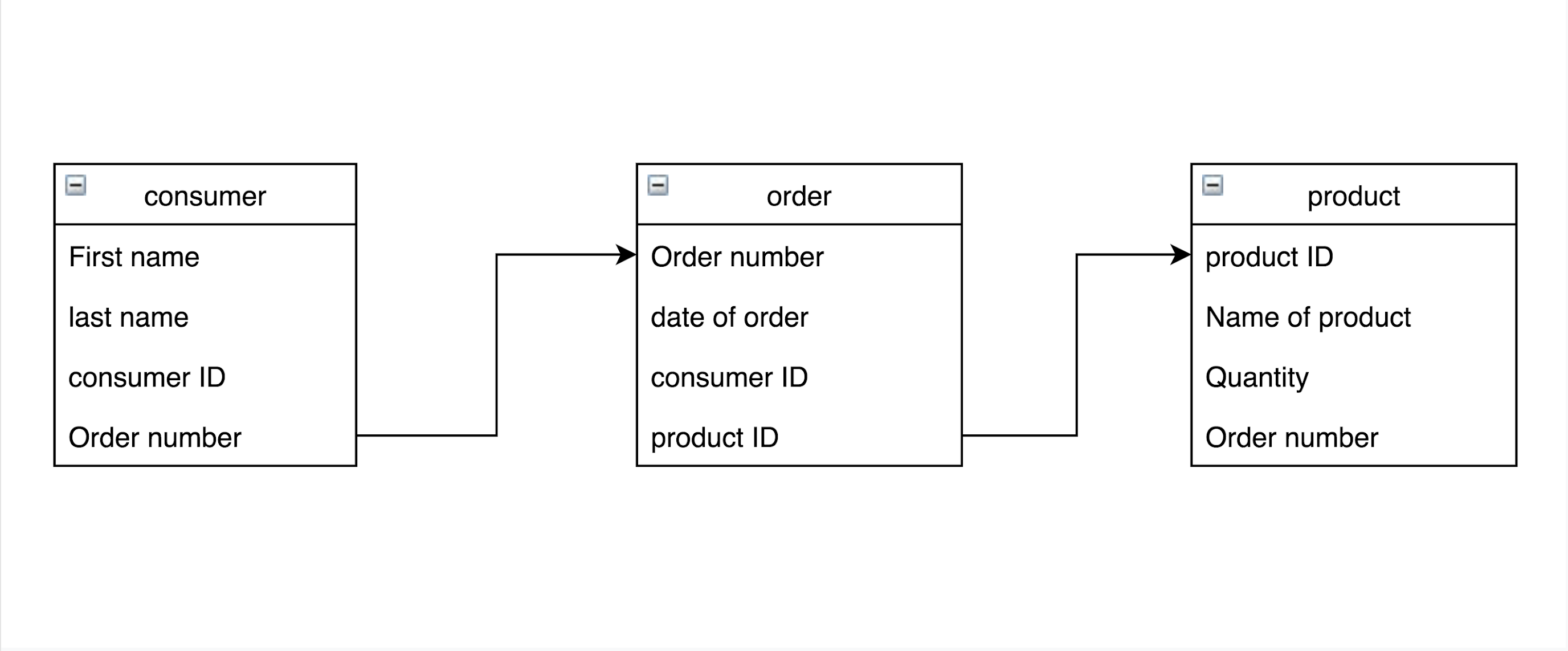

Comments
Post a Comment