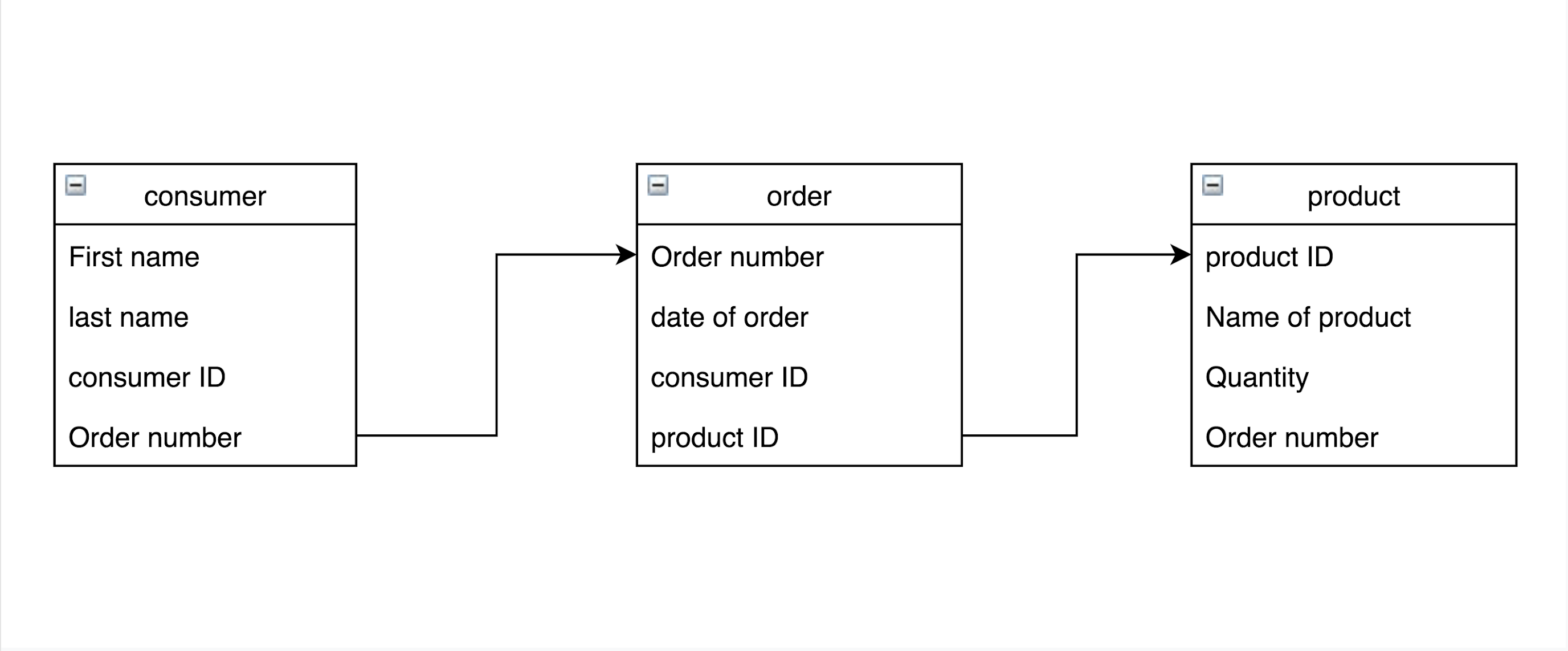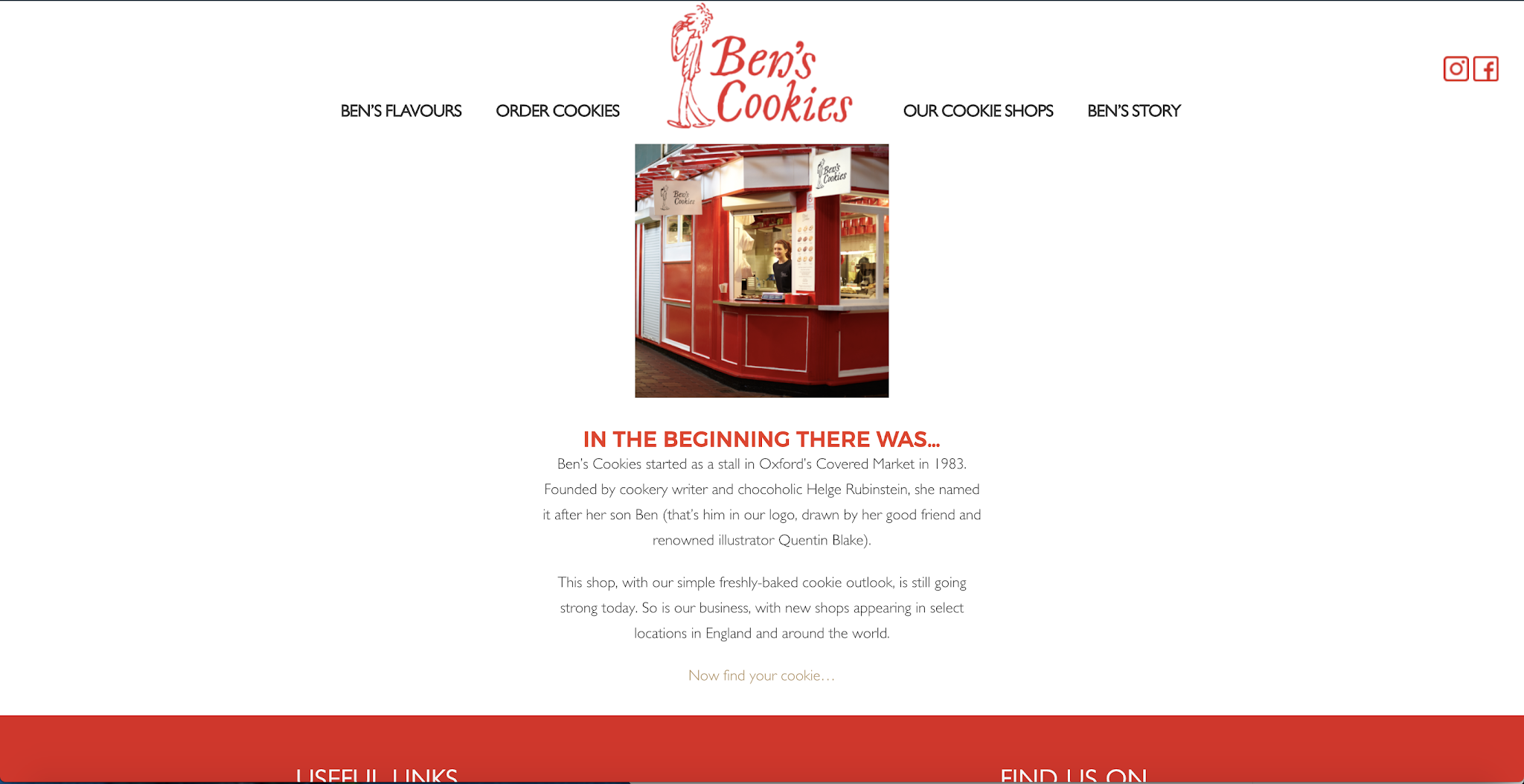Product database
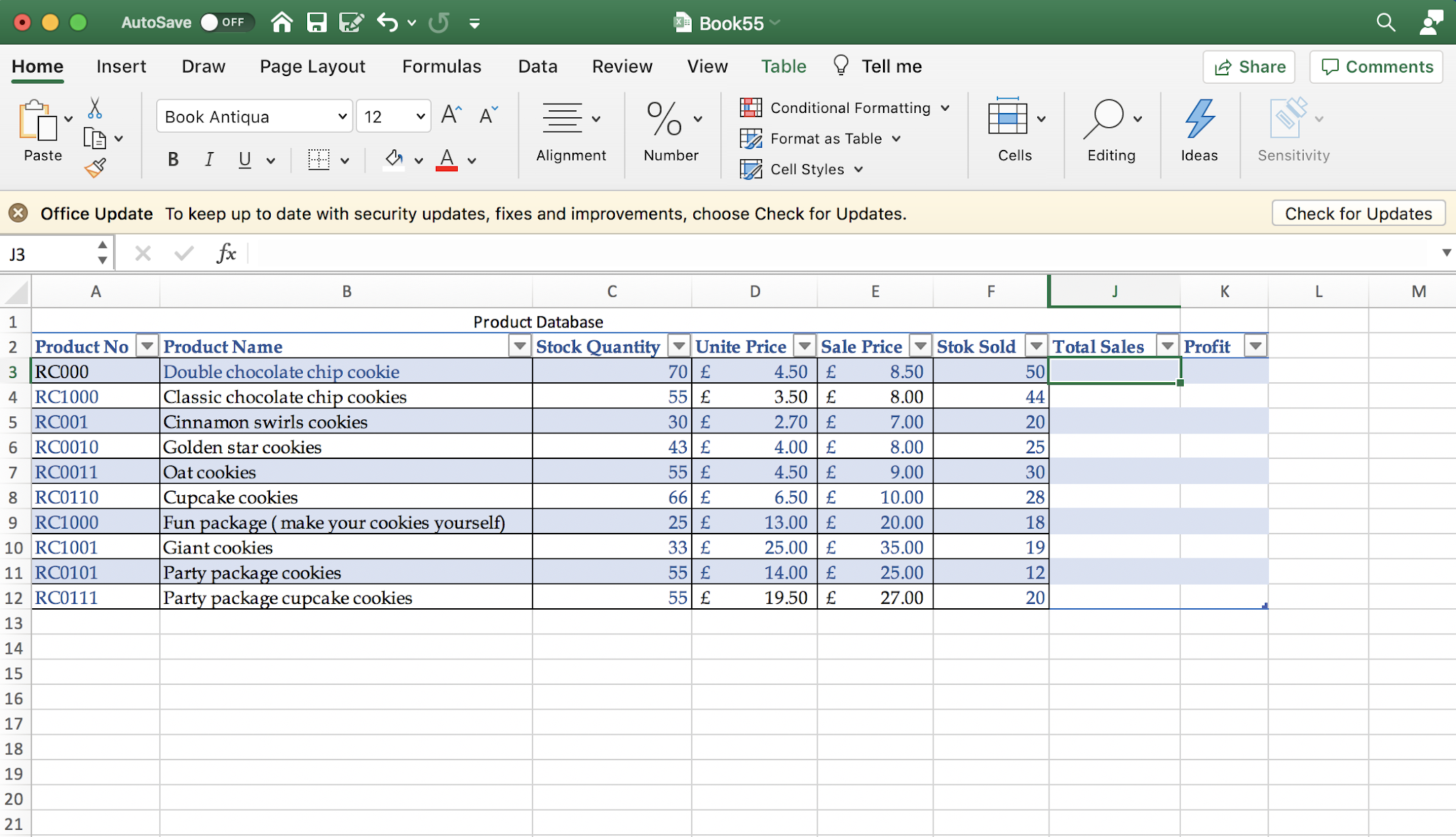
As shown below, I created my product database, starting by setting up a unique product number followed by the product's name. Moreover, after evaluating the competitor prices and the unit cost, I set up the product's price. The initial table One of the fundamental elements to be listed on the database is the Total sales, and it could be calculated easily by inserting the sign (=) on the cell following by the cells (sale price) times (Stok sale). Total Sales equation Excel will calculate the total sales. Instead of doing the same for every product, all I had done is to click Enter , and the total sales equation was inserted to all of the other products. Total Sales results Knowing the cost will help later to calculate the profit. Therefore, I added a column for cost on the database. Calculating the cost is pretty simple; first, insert the sign (=) followed by the cells stock quantity times unit price . The ...